Experience a controlled, scalable, and flexible connection to Google Cloud platform.

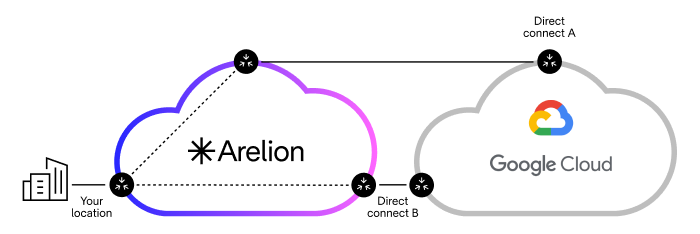
| Google region | Interconnect city | Interconnect TC PoP |
|---|---|---|
| Europe | Frankfurt |
Equinix LD5 |
| Europe | Amsterdam | Equinix LD5 |
| Europe | Stockholm | Equinix LD5 |
| Europe | Helsinki | Equinix LD5 |
| Europe | Warsaw | Equinix LD5 |
| Europe | Slough |
Equinix LD5 |
| Google region | Interconnect city | Interconnect TC PoP |
|---|---|---|
| North America | Ashburn |
EquinixDC6 EquinixDC10 |
| North America | Dallas |
EquinixDA1 EquinixDA1 |
Features |
|---|
|
|
1GE, 10GE and 100GE ports available to connect you to Arelion. For the connections with Cloud Service Providers, we can offer all bandwidths supported by the CSP which range between 50Mbps and 10Gbps |
|
|
Use the same port for additional Arelion products |
|
|
Multiple redundancy options |
|
|
Geographically diverse |
|
|
Order through My Arelion, our customer portal |
With network infrastructure extended into the cloud, your security perimeter becomes more complex. Cloud Connect adds a secure layer between your network and the cloud provider, eliminating exposure to the public internet.
Secure by design features |
|---|
|
|
NOC situated in a well secured and connected building with multiple power sources |
|
|
Physical and logical security from design to deployment |
|
|
A network-wide User Acceptance Policy |
|
|
Customer Service authentication procedures |
|
|
Clear customer data handling policies |
|
|
Secure web portal (TLS version 1.2) |
Connect to Google Cloud platform using Arelion’s global high-capacity backbone.
For any support related to MyArelion Portal and Cloud Connect configuration please contact the Arelion support team.
Next steps: